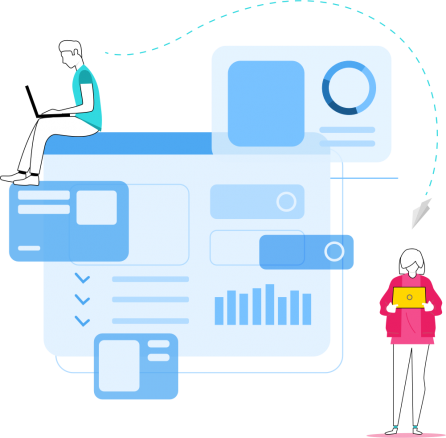
Why do you need a legal front door?
Lawyers are constantly pulled in every direction by demanding clients with few ways of ordering, prioritising or allocating incoming requests for legal work. As the name suggests, a legal front door is a single entry point for clients to first contact their legal team and an easy way for clients to submit requests for legal work. Like the front door to your house, the legal front door provides an obvious entry point for your important visitors and streamlines them through a single entry point. You wouldn’t want people climbing in through your windows would you?! But at work, lawyers open themselves up to clients from every direction – torrents of emails, phone calls and desk perching are now the tip of the iceberg with the onslaught of communication apps like Slack, Teams and Whatsapp. Of course a good lawyer will do what he or she can to be available – clients come first! However, there normally comes a point pretty quickly (and all too often undetected) when this general availability becomes counterproductive, and systems are needed to ensure the efficient and appropriate allocation of legal resources. That is where the legal front door comes to the rescue of legal teams and their clients!
A legal front door will generally always be open to clients to submit work – just as they would expect! Indeed, good client service is one of the great reasons for setting up a legal front door. However, this doesn’t mean that the legal front door will inundate your legal team with additional work. Part of the function of the front door is to enable more effective triage of work and workflow management and the automatic collection of accurate data about legal work.
What is a legal front door?
The legal front door is an online way for clients to submit work or requests for advice to the legal team and for the legal team to pick up and manage that work. The system can take various forms with different variants having different benefits to you as a legal team and to your clients.
The main elements of a legal front door are:
Introducing a legal front door to your legal offers a step change in legal workflow management compared to a legal team shared inbox (which we get to below). The functionality behind the legal front door is equally valuable to your legal team’s efficiency. Once this workflow is in place – lawyers in private practice or inhouse can not only understand and improve their workflows, but can start to extract business information which is critical to the entire business.
At Tabled we are driven to banish the term “cost centre” from the legal team’s lexicon! The legal front door is the first and easiest way to obtain the data you need to demonstrate value.
Legal Intake Forms
Generally, when we and other legal operations specialists talk about a legal front door, we mean a form, or set of forms, set up by the legal team where clients can submit work. Using forms means that the legal team receives structured data about the work requests which enables the analysis of legal workflows. Without data, legal teams lack the insights needed to prioritise work areas, work out where bottlenecks are or to understand which areas of work should be automated. The form might be very basic, for example, asking for the name of the customer, a brief description of the work and for the contract to be attached. It might be more complex, with multiple fields for the clients to complete before the work goes to the legal team. There are pros and cons to each approach. See our article here for how to set up a legal intake form.
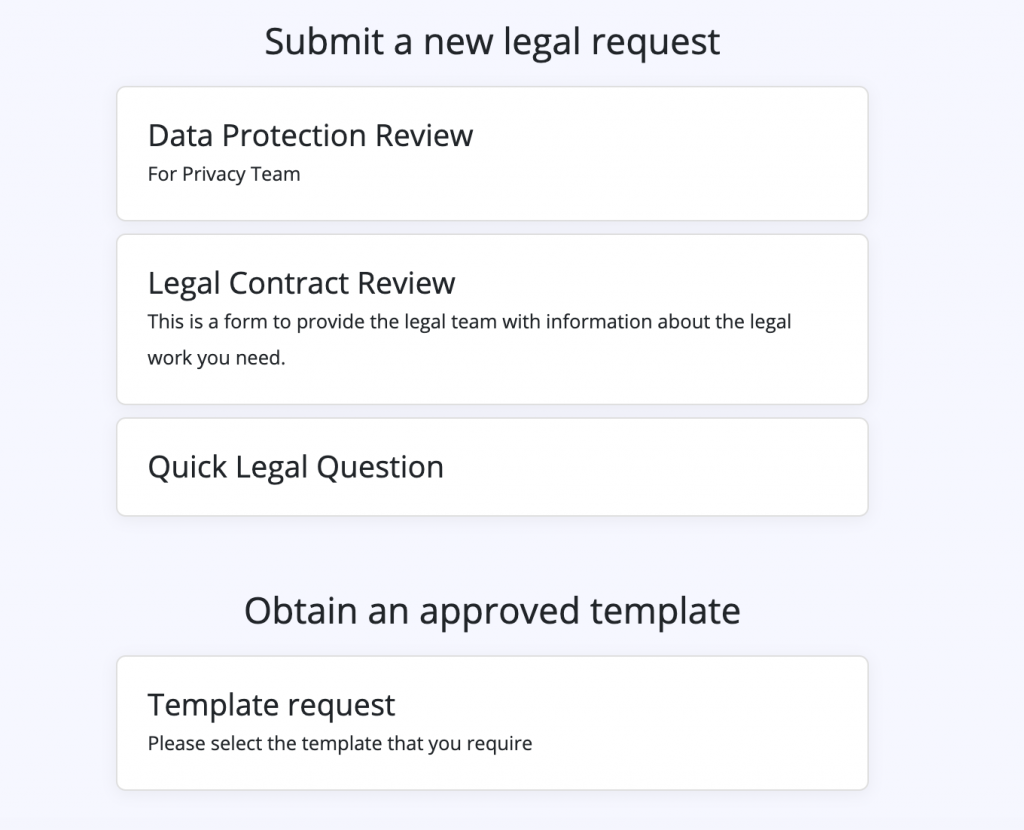
Shared inbox
Your legal team may already have a shared legal inbox (i.e. legal@) where clients can direct certain queries or requests. If so then you are already hacking your own way towards a legal front door. A shared inbox is easy for clients to use but on its own, it lacks some of the essential elements of the legal front door. As a legal team, you can forward emails on to team members to assign the right lawyer, but that is where the workflow ends. There is no easy way to track who has picked up the work, understand the status or to extract data from the request. Fortunately, you can have the best of both worlds by combining a shared legal email with the workflow and data functionality of Tabled through our email integrations.
Legal Intranet Page
A legal team intranet page may include contact details of the legal team, template contracts and policy explanation to help clients fend for themselves or to get in touch with the legal team. Sharepoint, Notion or bespoke internal systems are the order of the day. Ideally this page will incorporate the intake forms above. An intranet page needs to be kept up to date and while us lawyers love to read the small print, there are countless stories of hours spent updating intranets resulting in little use by clients. We would suggest making sure any intranet type legal resource has a means of tracking data and ROI. Embedding legal intake forms is a great way to achieve this!
Comparing types of legal front door
|
Clear single access point |
Easy legal team triage |
Data Extraction for BI |
Ongoing task management and visibility |
|
|
Legal Intake forms |
✅ |
✅ |
✅ |
✅ |
|
Shared legal inbox |
✅ |
✅ |
❌ |
❌ |
|
Legal Intranet |
❌ |
❌ |
❌ |
❌ |
Rounding off, what are the benefits of a legal front door?
A legal front door gives your clients a direct, streamlined entry point to your legal team and gives your lawyers structured data and easy ways to manage their workflows. How the front door is set up is critical to ensure that the legal team gain the maximum return on investment.